How do I set up a custom threshold?
Setting up a custom threshold can be easily done in Honeycomb.
Steps:
- Log in on Honeycomb and go to 'Measuring point' in the menu.
- When hovering over 'Measuring point,' a menu will appear. Click on the last option: 'Custom thresholds'.
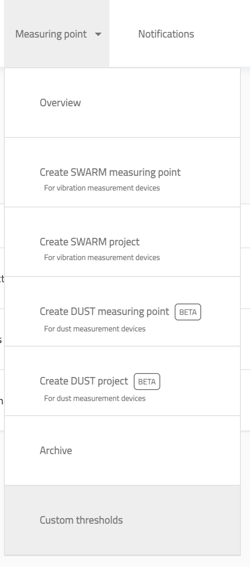
This will bring you to a new page.
- On the right top, right below the 'Sign out' button, there is a 'Create custom alarm threshold' button. Click on it.
- A new screen will appear. Here, you can add all the information of the guideline you want to use.*
- When you fill in the custom threshold, you can select a guideline and set the evaluation type to the threshold you just created.
.png?width=589&name=Untitled%20(1).png)